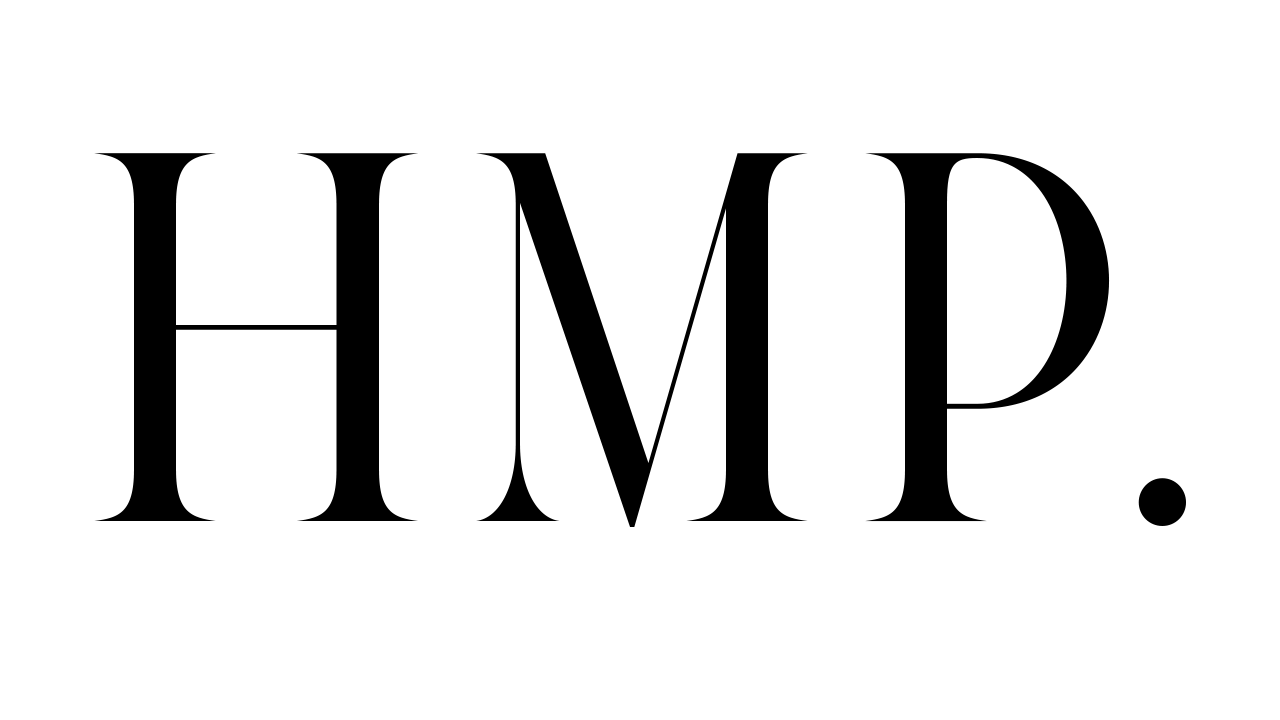Instagram Canva Template For Photographers
Can we talk about how Instagram has ZERO chill with this vertical grid thing? Like, do they know we have 300 horizontal, cinematic photos we love and absolutely no idea how to post them? And don’t even get me started on the decision fatigue—trying to pick which photos to post, scrolling through your gallery for hours, and then… posting nothing because you’re overwhelmed.
Girl, I get it.
A 9-Photo Grid Template: Because your work deserves to look cohesive and intentional—without the headache.
7 Drag-and-Drop Layouts: Showcase your horizontal and vertical photos. You don’t have to pick sides; you can have it all.
Instagram’s Vertical Grid Compatibility: Say goodbye to awkward crops and hello to a grid that makes your photos pop.
No Design Degree Required: Log into Canva, drag, drop, and you’re done. Seriously, it’s that easy.
No Design Degree Required – Log into Canva, drag, drop, and you’re done. Seriously, it’s that easy.
Can we talk about how Instagram has ZERO chill with this vertical grid thing? Like, do they know we have 300 horizontal, cinematic photos we love and absolutely no idea how to post them? And don’t even get me started on the decision fatigue—trying to pick which photos to post, scrolling through your gallery for hours, and then… posting nothing because you’re overwhelmed.
Girl, I get it.
A 9-Photo Grid Template: Because your work deserves to look cohesive and intentional—without the headache.
7 Drag-and-Drop Layouts: Showcase your horizontal and vertical photos. You don’t have to pick sides; you can have it all.
Instagram’s Vertical Grid Compatibility: Say goodbye to awkward crops and hello to a grid that makes your photos pop.
No Design Degree Required: Log into Canva, drag, drop, and you’re done. Seriously, it’s that easy.
No Design Degree Required – Log into Canva, drag, drop, and you’re done. Seriously, it’s that easy.



Can we talk about how Instagram has ZERO chill with this vertical grid thing? Like, do they know we have 300 horizontal, cinematic photos we love and absolutely no idea how to post them? And don’t even get me started on the decision fatigue—trying to pick which photos to post, scrolling through your gallery for hours, and then… posting nothing because you’re overwhelmed.
Girl, I get it.
A 9-Photo Grid Template: Because your work deserves to look cohesive and intentional—without the headache.
7 Drag-and-Drop Layouts: Showcase your horizontal and vertical photos. You don’t have to pick sides; you can have it all.
Instagram’s Vertical Grid Compatibility: Say goodbye to awkward crops and hello to a grid that makes your photos pop.
No Design Degree Required: Log into Canva, drag, drop, and you’re done. Seriously, it’s that easy.
No Design Degree Required – Log into Canva, drag, drop, and you’re done. Seriously, it’s that easy.